Project management tools are essential for any business that needs to complete tasks efficiently and on time. These tools help organize the workflow, giving managers and other stakeholders an easy way to track progress, assign tasks, and collaborate with others.
Whether you’re managing a small team or running a large organization, project management tools can make your life much easier. Let’s take a closer look at why these tools are so important.
Streamlined Communication
Project management tools provide an organized platform for communication. With all conversations taking place in one convenient location, there is no need to search through multiple emails or other communications channels to keep up with the project’s progress.
This helps ensure that everyone on the team is informed and up-to-date on changes as they occur.
Task Scheduling & Tracking
With project management tools, it’s easy to set deadlines for each task, track progress along the way, and keep everyone on the same page about when each task should be completed.
You can set reminders for yourself or other members of the team so that nothing slips through the cracks or falls behind schedule. You can also use this tool to prioritize tasks according to their importance or urgency level so that you can tackle them in order of importance.
User Friendly Interface
Most project management tools have user-friendly interfaces that make it easy to navigate and understand how everything works. This makes it easier for new users to get up and running quickly without having to spend too much time learning a complex system.
It also means that experienced users won’t have any trouble getting around either since everything is laid out clearly for them from the start.
Best Project Management Tools
Monday
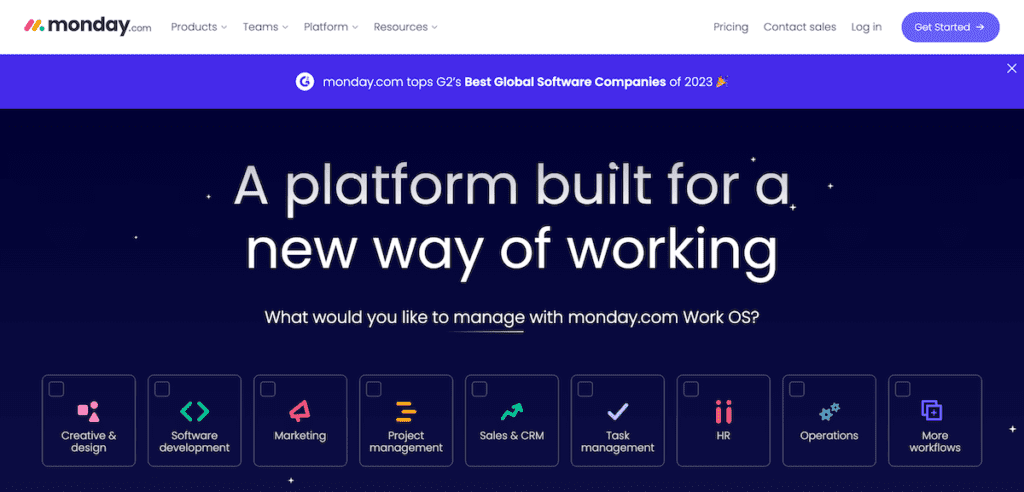
Monday is a powerful project management tool that makes collaboration and teamwork simple and efficient. It offers a range of features including task boards, customizable dashboards, automated workflows and reporting tools, all in one place.
With its intuitive user interface and advanced customization options, monday.com enables teams to keep their projects organized while staying connected with their team members regardless of location or time zone.
Additionally, its comprehensive feature set ensures that users can track progress, allocate tasks, manage deadlines, stay up-to-date on changes, visualize workloads and much more.
Pricing:
Free Tier – Yes
Basic – $8/m
Standard – $10/m
Pro – $16/m
Asana
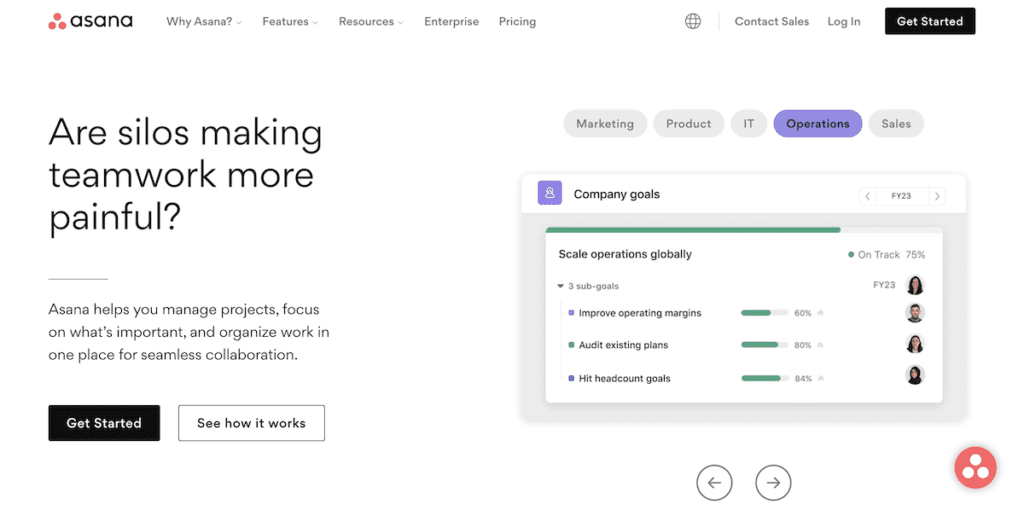
Asana is a powerful web and mobile application for team collaboration. It enables teams to efficiently plan, manage, track and complete work.
Its user-friendly interface ensures easy task management and reporting with internal messaging capabilities and customizable workflow automation that allows users to stay connected no matter where they are or what device they’re using.
Asana facilitates greater transparency throughout all stages of the workflow, allowing members of a team to assign tasks, set deadlines, keep informed on progress, provide feedback and mark completed tasks.
Pricing:
Free Tier – Yes
Premium – starts at $10.99/m
Business – starts at $24.99/m
Zoho Sprints
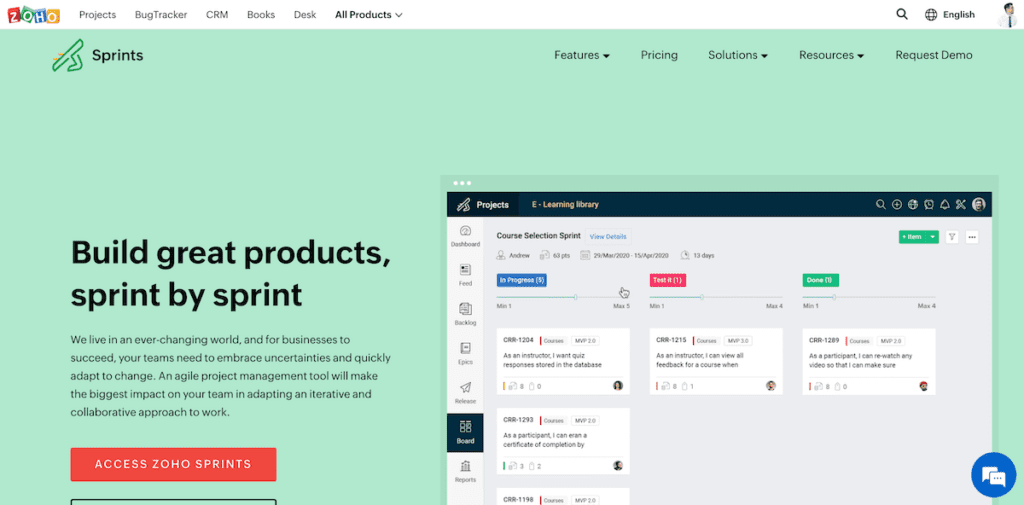
Zoho Sprints is a versatile and agile project management tool designed to help teams effectively plan, track, and deliver successful projects using customizable templates, visualization tools, and real-time analytics.
With features such as Scrum Boards, Epics, and Milestones, Zoho Sprints streamlines collaboration, prioritization, and resource allocation, enabling businesses to boost productivity, foster innovation, and achieve their strategic objectives.
Pricing:
Free Tier – Yes
Elite – starts at $3/m
Premier – starts at $6/m
Basecamp
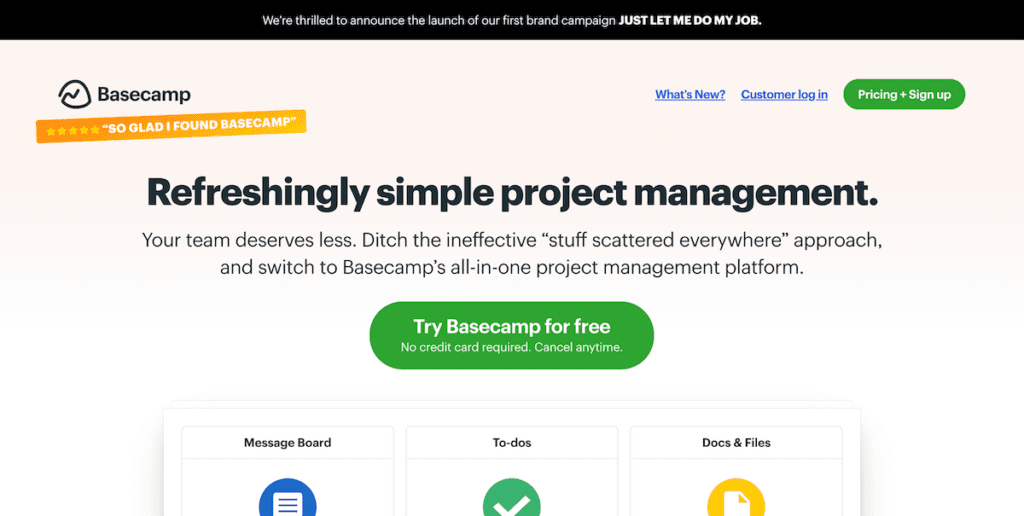
Ditch the ineffective “stuff scattered everywhere” approach, and switch to Basecamp’s all-in-one project management platform.
Basecamp is a project management software designed to assist in organizing team-based projects. It offers features such as real-time messaging, task assignments, file sharing, and to-do lists that help keep everyone on the same page.
Additionally, Basecamp offers built-in tools like automated check-ins and status updates which allow teams to stay connected and up to date with their progress, while also providing reporting analytics to give an overview of the project’s progress.
Pricing:
Free Tier – No, but they do offer a 30 day free trail
Basecamp – $15/m
Basecamp Pro – $299/m
Wrike
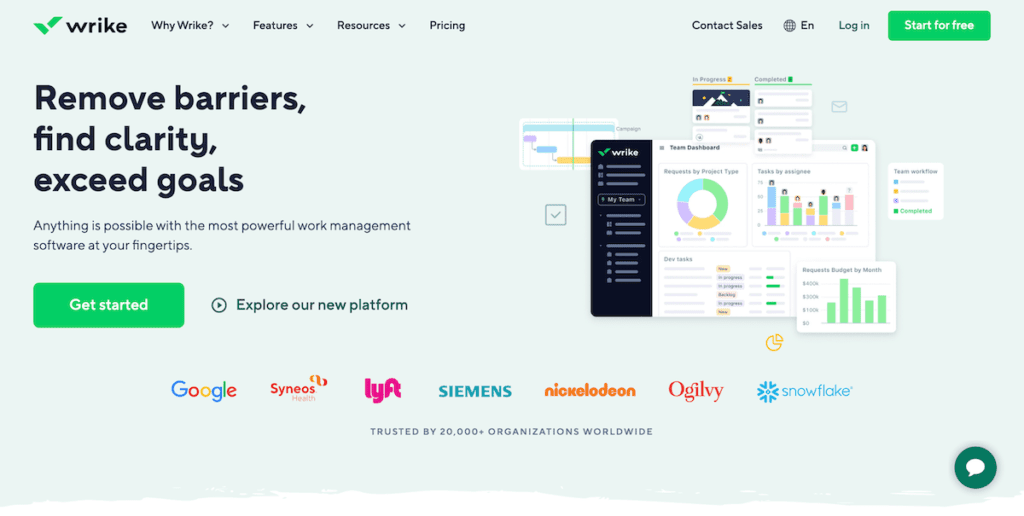
Wrike is a project management software solution that helps organizations streamline their workflow processes. It provides users with robust tools and features such as task and timeline management, real-time collaboration capabilities, custom reporting, and automated workflows to facilitate the successful completion of their projects.
Wrike also offers both flexible subscription plans and a free trial so businesses can select the best option that suits their budget and needs.
Pricing:
Free Tier – Yes
Team – starts at $9.80/m
Business – starts at $24.80/m
Trello
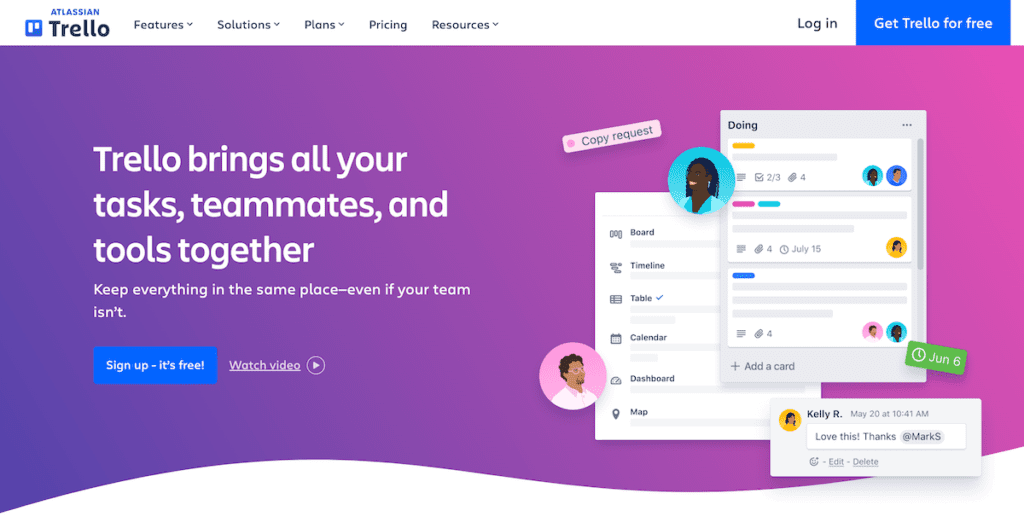
Trello is an online organizational tool that helps users create boards for projects, events, tasks, and ideas. It allows for collaboration and easy tracking of progress in a visually pleasing format with drag-and-drop cards, due dates, labels, checklists, comments, images, file attachments and more.
With its intuitive user interface, customizable settings and wide range of integration capabilities with other apps such as Slack, Dropbox and Google Drive, Trello is a powerful tool to help boost productivity while keeping everything organized.
Pricing:
Free Tier – Yes
Standard – $5/m
Premium – $10/m
Enterprise – $17.50/m
Notion
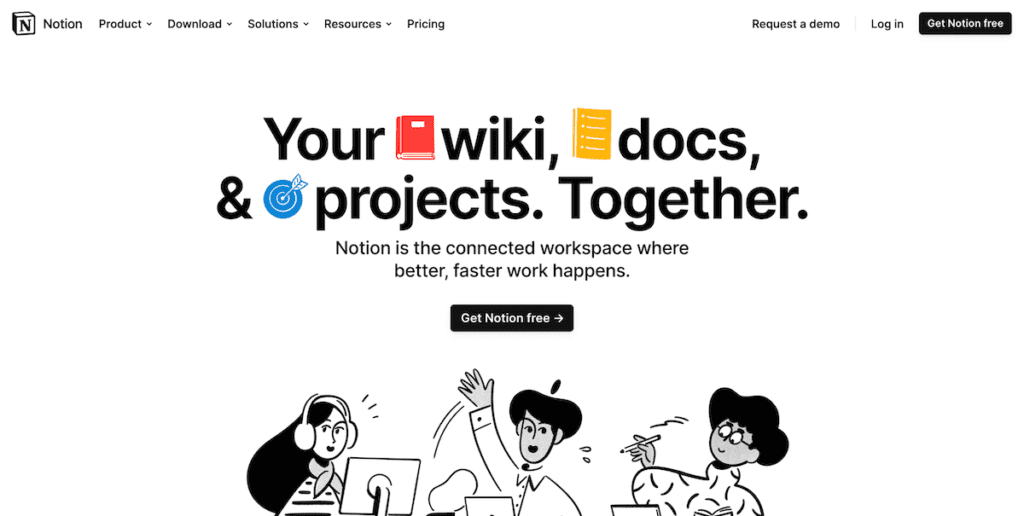
Notion is an all-in-one workspace software that can be used to manage projects, create documents, and collaborate with teams.
It’s a powerful and versatile tool that helps you stay organized by allowing you to customize workspaces according to your specific needs.
Notion also offers a wide range of integrations with other productivity apps, making it an ideal platform for centralizing various workflow tasks and projects.
It provides users with the ability to store notes, collaborate in real-time, assign tasks and schedules, organize events, create databases and track progress – all within one convenient platform.
Pricing:
Free Tier – Yes
Plus – $8/m
Business – $15/m
Zoho Projects
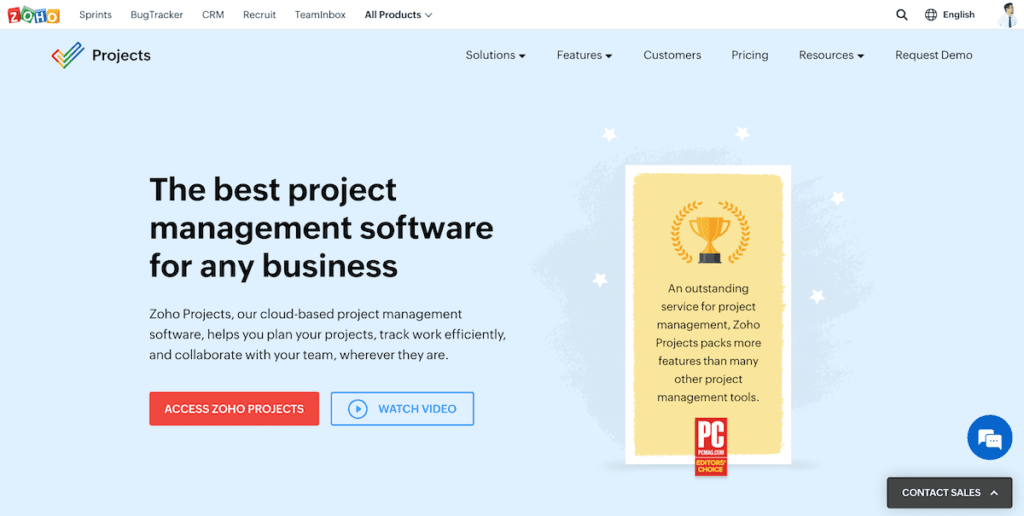
Zoho Projects is an online project management and collaboration tool which helps users streamline the process of working on projects, from start to finish.
It makes it easy for teams to collaborate in real-time, being able to manage tasks and track progress, share documents and files, have discussions and comment on tasks, as well as keep track of time spent on individual tasks.
Zoho Projects integrates with various other third-party applications such as Google Drive and Dropbox, so that users can easily access their files without having to switch between multiple tools.
It also provides graphical reports that help team members make better decisions when tackling a project.
Pricing:
Free Tier – Yes
Premium – $5/m
Enterprise – $10/m
Project management tools are invaluable resources for businesses of all sizes because they allow managers and teams to stay organized and efficiently manage their workloads without having to worry about missed deadlines or falling behind schedule.
By streamlining communication, tracking tasks, setting deadlines,and providing a user friendly interface these tools simplify workflow processes so projects can be completed with ease and efficiency every time.
If you are looking for ways to improve your business productivity without sacrificing quality then investing in a good project management tool may be just what you need.






