Google tools already profoundly impact how we integrate data into our lives, not only with their search engine, but also with their voice-activated personal assistant, and Maps application, which helps many of us use to make our way to our destinations.
But the tech giant hasn’t stopped at just work and personal life.
In the digital age, the landscape of education is undergoing a transformative shift, and at the forefront of this evolution are the tools developed by Google.
In an era where information is abundant and connectivity is paramount, educators and learners alike are harnessing the power of these tools to revolutionize the teaching and learning experience.
From streamlining administrative tasks to fostering dynamic collaboration, Google’s suite of tools has emerged as an indispensable ally in the quest to create engaging, efficient, and interactive educational environments.
As we delve into each tool’s unique capabilities and explore real-world applications in the classroom, it becomes evident that these tools are not mere add-ons; they are catalysts for innovation, equipping educators with the means to inspire curiosity, elevate engagement, and nurture a lifelong love of learning.
Google Tools Impacting Education
Google for Education
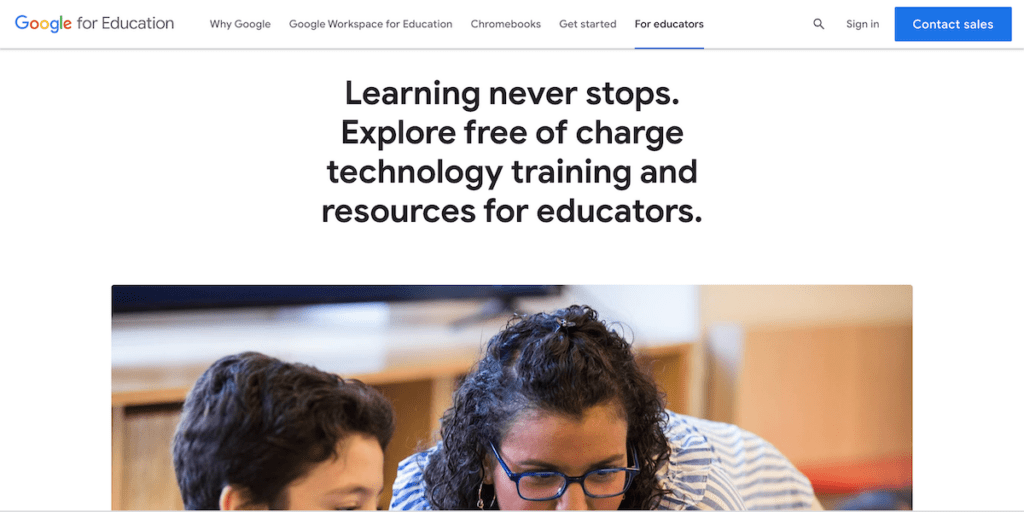
Google for Education is a dynamic platform designed to empower educators with an array of free-of-charge technology training and resources.
With a strong emphasis on transforming classrooms into centers of interactive and innovative learning, this initiative equips educators with the tools they need to effectively integrate technology into their teaching methodologies.
Through comprehensive training programs, webinars, and collaborative communities, teachers can explore the vast potential of Google’s tools, such as Google Classroom, Google Drive, and Google Forms.
Key Features:
- Access to tools like Google Classroom, Google Drive, and Google Forms.
- Resources for improving digital literacy.
- Comprehensive training to help teachers build more engaging learning environments.
How It Helps Educators:
Google for Education empowers teachers with the skills to create dynamic, interactive classrooms. By fostering a community of shared knowledge, it promotes innovation and collaboration in education.
Google Scholar
Google Scholar uses its famous search engine function to scour the web for reliable, academic sources. It is of great benefit to students because they no longer have to spend hours in a physical library or searching through the records of their school’s online library.
Using the advanced technology behind Google’s namesake search engine, Scholar can find relevant information to all topics verified to be from sources acceptable in an academic setting.
Whether a student searches “What is the average high school counselor salary?” or “What are the implications of machine learning on the Internet of Things?”, Google Scholar has a truly massive pool of resources that are nearly guaranteed to produce valid results.
Then, students can conveniently save their sources in organized folders for revisiting later.
Key Features:
- Ability to find peer-reviewed papers, theses, books, and academic articles.
- Convenient citation generator to ensure proper formatting.
- Organized folders for saving and revisiting sources.
How It Helps Students:
Whether searching for papers on machine learning or counselor salaries, Google Scholar offers a vast pool of academic resources. This tool also supports citation management, helping students and teachers save time when formatting their references.
Google Slides
Google Slides is Google’s answer to Microsoft PowerPoint. With its help, students’ presentations are easily stored in the cloud and accessed anywhere, and links to view can even be shared with their teachers.
It has an intuitive interface as well as an auto-save function that keeps forgetful students from losing their work should the power go out, their computer crashes, or meet other technical issues.
There are also many free templates available online and easily imported into Google Slides to help make their presentations beautiful and engaging.
Key Features:
- Auto-save functionality to prevent data loss.
- Multiple free templates for visually appealing presentations.
- Cloud storage for easy access from anywhere.
How It Helps Educators and Students:
Presentations become easier and more engaging with Google Slides, offering real-time collaboration and the ability to share links with teachers. The auto-save feature ensures that students never lose their work, no matter the technical difficulty.
Google Drive
Google Drive is a storage service that provides space to store files for free up to a certain number of gigabytes and is included with each new Google account.
Some of the benefits of Google Drive on education is the cloud nature of the service which allows students to access their documents from anywhere, even from their phones.
It also has an autosave feature to keep them from losing valuable progress, as well as a share feature that can allow them to provide access to their teachers to edit, comment, or view. In addition, it’s an excellent tool for team projects, as it permits collaborative access and real-time updates.
Key Features:
- Free storage up to 15 GB.
- Real-time collaboration on documents and projects.
- Auto-save and file-sharing capabilities.
How It Helps Education:
Google Drive enables both students and teachers to access documents, presentations, and spreadsheets from any device, making it ideal for group projects and remote learning. The collaborative tools also allow for feedback and grading in real time.
Google Classroom
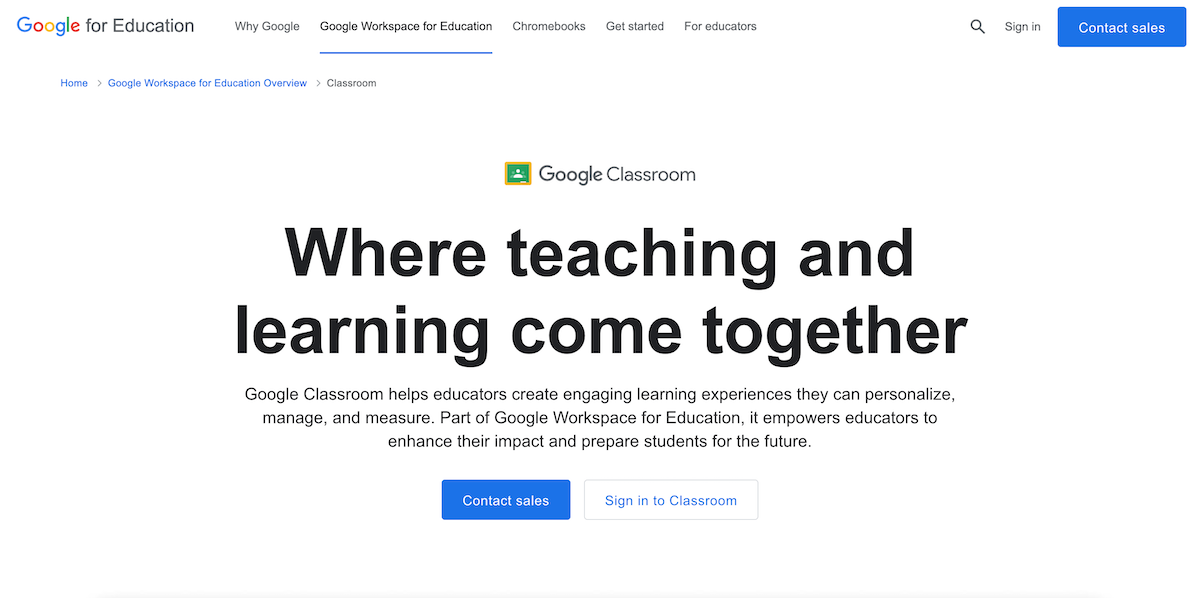
Google Classroom is among the suite of Google tools but is specifically designed for educators and students in mind.
With it, teachers can communicate with students, provide feedback on their work, create lesson plans, and distribute assignments to their students all from a single, intuitive dashboard.
Key Features:
- Easy distribution of assignments.
- Centralized communication between teachers and students.
- Quick feedback and grading.
How It Helps Educators:
Google Classroom simplifies administrative tasks, allowing teachers to focus more on instruction. With a user-friendly interface, teachers can create lesson plans, distribute homework, and communicate with students efficiently.
Google Earth
Especially true for Earth Science and Geography teachers, Google Earth is a tool that helps students visualize our planet. Because it is interactive, the possibilities are practically limitless.
Teachers can show the geography of the globe to students in an entertaining setting, explain the relationship between areas when discussing historical events, and, on a collegiate level, discuss politics and various concepts with this learning aid.
Key Features:
- Interactive 3D visualization of the globe.
- Capability to explore various terrains, cities, and landmarks.
- Integration with educational content on historical events and political geography.
How It Helps Teachers:
Teachers can make lessons more engaging by taking students on virtual field trips around the globe. This is particularly useful for subjects like Geography, History, and Environmental Science.
Google Arts & Culture
Helping to bridge the gap between funding needs and the benefits of field trips is Google Arts & Culture. It provides teachers with trip “kits” that let their students experience a nearly-endless supply of adventures in virtual reality.
Teachers can use it to enhance lessons related to art, history, and cultural studies.
Not only can students see places all over the world that budgets or biology (such as would be the case with underwater tours) would have prevented by using virtual reality viewers, but each field trip is filled with information that assists in both teaching and learning.
Key Features:
- Virtual reality field trips to museums and historical landmarks.
- Detailed information on artwork, historical sites, and global cultures.
- Pre-made trip kits for educators.
How It Helps Educators:
With Google Arts & Culture, teachers can offer their students virtual field trips that budget constraints or physical limitations would otherwise make impossible. From exploring the Louvre to diving into ancient civilizations, this tool brings the world into the classroom.
Google Cloud
Google Cloud is used by researchers and professionals all over the world, but Google is extending Education Grants to universities to allow their students to begin their journey into the cloud computing world.
Used predominantly at the college level and beyond, Google Cloud offers a vast array of tools that allow students to analyze data, build applications, and experiment with machine learning, which is a major driver in the growing niche of artificial intelligence.
Key Features:
- Educational grants for universities.
- Access to cutting-edge machine learning and AI tools.
- Secure cloud storage for research projects.
How It Helps Higher Education:
Google Cloud offers a robust platform for college-level students and researchers to explore advanced computing concepts. By providing grants, Google makes it accessible for students to experiment with machine learning and other emerging technologies.
Google Docs
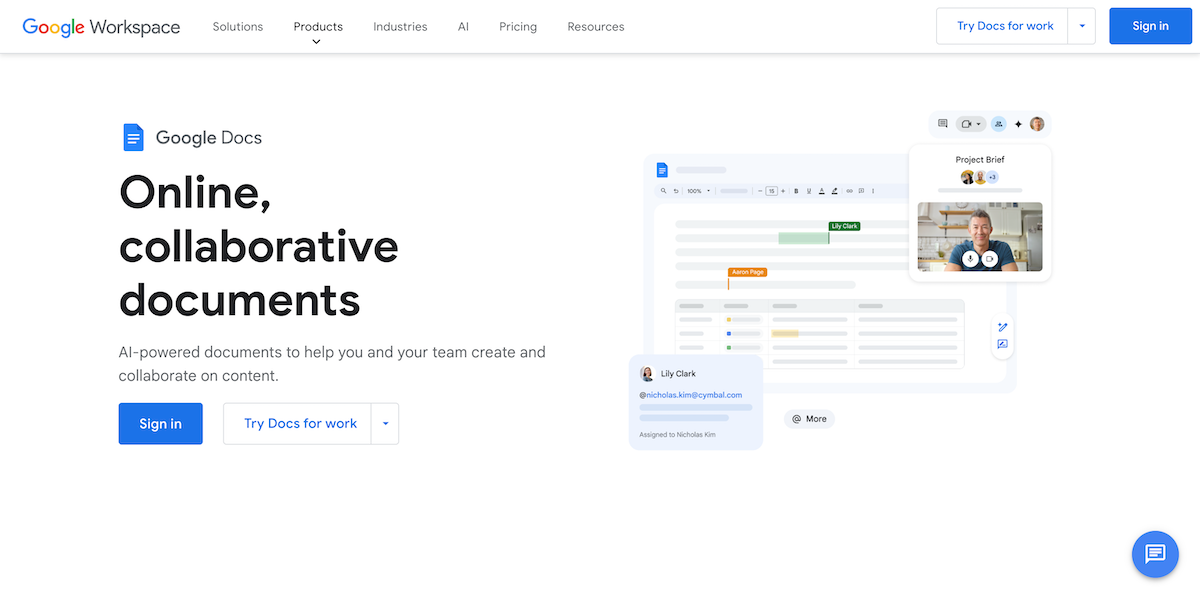
A word processing tool that enables collaborative writing and editing in real-time. Teachers and students can work together on documents, essays, and reports.
With its cloud-based accessibility and real-time editing capabilities, Google Docs transforms the traditional document creation process into a dynamic and interactive experience.
Educators and students can effortlessly coalesce their ideas, edit content simultaneously, and offer constructive feedback, transcending the limitations of physical boundaries.
Key Features:
- Real-time collaboration and editing.
- Commenting, suggesting, and revision history features.
- Cloud storage for document access anywhere.
How It Helps Educators:
Google Docs transforms traditional document creation into a collaborative experience, where students and teachers can work together, provide feedback, and iterate on ideas efficiently.
Google Keep
Google Keep serves as a versatile digital notebook, transforming the way educators and learners organize their thoughts, tasks, and inspirations.
With its simple yet intuitive interface, Keep provides a virtual canvas where users can create and categorize digital sticky notes, to-do lists, and reminders.
This tool seamlessly bridges the gap between brainstorming and action, allowing teachers to jot down lesson ideas, collaborate on project plans, and maintain a clear overview of tasks.
Key Features:
- Color-coded labels for organization.
- Cross-device synchronization.
- Ability to share notes with students or other educators.
How It Helps Teachers:
By providing an organized space for lesson planning and task management, Google Keep boosts productivity for both educators and students. It’s an excellent tool for managing projects and keeping track of multiple tasks.
Google Forms
Google Forms emerges as an indispensable tool for educators seeking to gather insights, assess learning, and engage with their students in a streamlined manner. With its user-friendly interface, educators can effortlessly create customized surveys, quizzes, and assessments tailored to their instructional needs.
The versatility of Google Forms allows for the integration of various question types, including multiple-choice, short answer, and even multimedia-rich inquiries.
Key Features:
- Automatic grading and real-time data analysis.
- Multiple question formats, including multimedia options.
- Easy integration with Google Sheets for further data analysis.
How It Helps Educators:
Google Forms makes it simple for teachers to assess student understanding, gather feedback, or create interactive activities. The automatic grading feature saves time and offers instant insights into student performance.






