Over the past decade I’ve built nearly a hundred websites, using every different platform imaginable. I originally started on WordPress, then taught myself Squarespace, Shopify and Webflow.
Building a website is one of the most important things you’ll ever do for your business, and there are various website builders available to simplify the process.
Two popular choices for website creation are Webflow and Squarespace.
In this comparison, I will explore the features, pricing, and pros and cons of each platform to help you make an informed decision about which one is right for your needs.
Webflow vs. Squarespace
Overview
Webflow
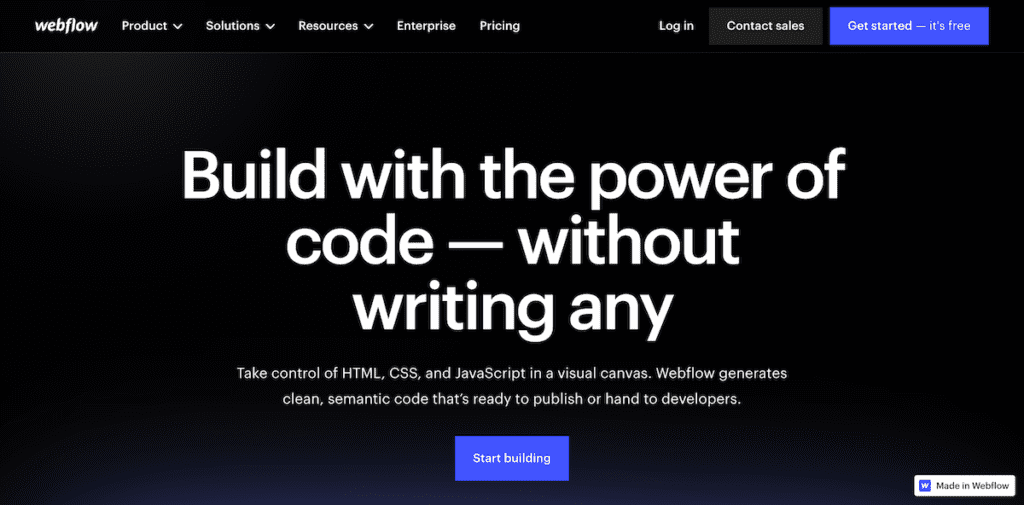
Webflow is a web design and development platform that empowers users to create custom, responsive websites without the need for extensive coding knowledge.
It offers a visual web design tool combined with a powerful CMS (Content Management System) and hosting capabilities.
Webflow’s target audience: Web designers, Developers, and Businesses looking for highly customizable websites.
Squarespace
Squarespace is an all-in-one website builder that focuses on simplicity and user-friendliness. It provides a range of professionally designed templates, integrated hosting, domain registration, and e-commerce features.
Squarespace target audience: Small Businesses, Freelancers, and Artists to Bloggers and Photographers.
Features
1. Design and Customization
Webflow:
Webflow is renowned for its design and customization capabilities. It provides a powerful visual editor that allows you to design every aspect of your website, from layout and typography to animations and interactions.
You have complete control over the HTML, CSS, and JavaScript, making it a favorite among web designers who want full creative freedom.
Squarespace:
Squarespace also offers a range of professionally designed templates, making it easy for beginners to create visually appealing websites.
While it’s not as flexible as Webflow in terms of design freedom, it does provide a user-friendly drag-and-drop editor and the ability to customize templates to some extent.
⚡️ Design and Customization Winner: Webflow
2. Ease of Use
Webflow:
Webflow has a steeper learning curve, especially if you’re new to web design and development. However, its visual editor and interactions panel make it more accessible than coding from scratch.
It’s a great choice for those willing to invest time in learning a powerful tool.
You don’t need to worry about hosting, it’s included in Webflow packages.
Squarespace:
Squarespace excels in terms of simplicity. Its user-friendly interface is designed for beginners, and you can quickly build a website by dragging and dropping elements into place.
You don’t need to worry about hosting, it’s also included in Squarespace’s packages.
⚡️ Ease of Use Winner – Squarespace
3. Content Management
Webflow:
Webflow offers a robust CMS that allows you to create dynamic content with ease. You can define custom content structures, use a visual editor to input content, and even collaborate with team members.
This makes it an excellent choice for businesses with complex content needs.
Squarespace:
Squarespace’s CMS is user-friendly and profecient for blogs and small to medium-sized websites.
It’s not as versatile as Webflow for large-scale projects, but it does offer features like blogging, image galleries, and basic e-commerce functionality.
⚡️ Content Management Winner: Webflow
4. E-commerce
Webflow:
Webflow’s e-commerce capabilities have improved over the years. It now offers features like customizable product catalogs, secure checkout, and integration with various payment gateways.
if you have a limited number of products, Webflow e-commerce can be a great choice, because it allows for customization throughout the entire shopping and checkout customer journey.
However, it’s not as many rich features as specialized e-commerce platforms would have.
Squarespace:
Squarespace is known for its e-commerce capabilities, offering a comprehensive suite of tools for online stores. You can manage products, track inventory, and process orders with ease.
It also supports features like abandoned cart recovery and integrates with popular payment processors.
It does not have as much customization as Webflow, but it allows for easier setup, tracking, and interrogations.
⚡️ E-commerce Winner: Squarespace
5. SEO (Search Engine Optimization)
Webflow:
Webflow provides advanced SEO options, allowing you to optimize your site for search engines effectively. You can customize meta tags, create clean URLs, and set up redirects.
Additionally, Webflow offers a built-in SSL certificate, which is essential for SEO and site security.
Squarespace:
Squarespace also offers a ton of SEO tools and features like customizable meta tags and clean URLs.
It’s suitable for small to medium-sized websites, but for more extensive SEO strategies, Webflow’s flexibility may be preferred, but for beginners, Squarespace is perfectly fine.
⚡️ SEO (Search Engine Optimization) Winner: Draw
6. Scalability
Webflow:
Webflow is highly scalable, making it a great choice for growing businesses. You can start with a small website and expand it as needed, thanks to its powerful design and development capabilities.
Squarespace:
Squarespace is suitable for small to medium-sized websites but may face limitations when it comes to scaling up for large businesses or complex projects.
Recently, it has released an enterprise version of the platform that has some large brands using it.
⚡️ Scalability Winner: Webflow
Pricing
Webflow Pricing:
Webflow offers several pricing plans to cater to different needs, including:
- Free Plan (Basic): This plan includes hosting, but your site will have a Webflow subdomain. It’s suitable for small personal projects.
- Site Plans: These plans range from $18 to $49 per month. They include custom domains, SSL certificates, and additional features like site search and form submissions.
- E-commerce Plans: These plans range from $42 to $235 per month. They offer advanced e-commerce features, including product catalogs and checkout capabilities.
- Team Plans: Team plans range from $24 to $60 per month, per seat. They allow for collaboration with team members and offer additional project management features.
Squarespace Pricing:
Squarespace also offers a variety of pricing plans:
- Personal Plan: This plan costs $23 per month and includes a free custom domain. It’s ideal for personal websites and blogs.
- Business Plan: Priced at $33 per month, this plan is suitable for small businesses and offers advanced features like e-commerce with transaction fees.
- Basic Commerce Plan: At $36 per month, this plan is designed for those who want to start selling online. It includes e-commerce capabilities without transaction fees.
- Advanced Commerce Plan: This plan costs $65 per month and offers advanced e-commerce features, including abandoned cart recovery and gift cards.
- Additional Costs: Keep in mind that Squarespace charges a 3% transaction fee on its lower-tier plans for e-commerce sales. You can avoid this fee by upgrading to a higher-tier e-commerce plan.
⚡️ Pricing Winner: Draw
Pros and Cons
Webflow Pros:
- Advanced Design Control: Webflow provides unparalleled design freedom, making it a top choice for designers and developers.
- Robust CMS: Its content management system is highly customizable, accommodating complex content structures.
- Code Export: The ability to export code gives developers flexibility in hosting and further customization.
- SEO-Friendly: Webflow offers extensive SEO options, contributing to better search engine rankings.
- Free Tier: – Yes
Webflow Cons:
- Learning Curve: It can be challenging for beginners due to its complex features and interface.
- Higher Pricing: Webflow’s pricing can be more expensive, especially for e-commerce and team plans.
- Limited E-commerce: While improved, Webflow’s e-commerce features may not match those of specialized platforms.
Squarespace Pros:
- Ease of Use: Squarespace’s user-friendly interface is perfect for beginners and small businesses.
- Professionally Designed Templates: The platform offers a wide range of visually appealing templates.
- All-in-One Solution: Squarespace includes hosting, domain registration, email marketing, and essential website features in its plans.
- Strong E-commerce: It excels in e-commerce, offering comprehensive tools for online stores.
Squarespace Cons:
- Design Limitations: Customization options are more limited compared to Webflow.
- Scalability: It may not be the best choice for large businesses or complex projects.
- Transaction Fees: Lower-tier e-commerce plans come with transaction fees, which can add up over time.
- Free Tier: No
Conclusion
In the battle of Webflow vs. Squarespace, the right choice depends on your specific needs, skill level, and size of your business.
Here’s a quick summary to help you decide:
- Choose Webflow if you value design flexibility, have coding skills, need a powerful CMS, and are willing to invest time in learning a more complex tool. It’s great for designers, developers, and businesses with unique design and content requirements.
- Opt for Squarespace if you’re looking for a user-friendly, all-in-one solution, have limited design experience, or want to set up a small to medium-sized website quickly. Squarespace’s e-commerce capabilities also make it a strong choice for online stores.
Ultimately, both platforms have their strengths, and your decision should align with your specific goals and preferences.
Whether you prioritize design freedom, ease of use, or scalability, both Webflow and Squarespace can help you establish a compelling online presence.







