PandaDoc is a versatile document management platform that helps businesses streamline their document workflows, increase productivity, and enhance collaboration.
In this guide, we’ll delve into what PandaDoc is, the types of businesses it’s suitable for, its features in detail, its pros and cons, and its pricing structure.
What is PandaDoc?
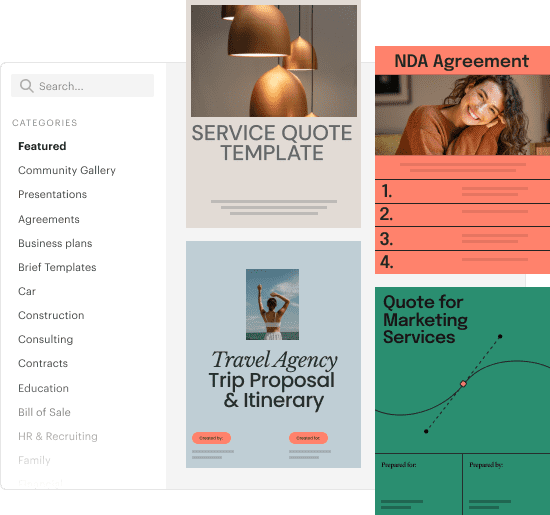
PandaDoc is an all-in-one document automation and eSignature platform that empowers businesses to create, send, track, and sign documents digitally.
It simplifies the entire document lifecycle, making it easier to create, collaborate on, and manage various types of documents, such as contracts, proposals, quotes, and more.
PandaDoc provides a centralized platform where teams can work together to streamline document workflows, reducing errors, speeding up processes, and ultimately improving customer interactions.
Related: PandaDoc vs DocuSign: A Quick Breakdown
Types of Businesses PandaDoc is Good For
The versatile platform is suitable for a wide range of businesses across various industries. Here are some types of businesses that can benefit from the platform:
Sales Teams
PandaDoc is particularly well-suited for sales teams. Sales professionals can use it to create and send sales proposals, quotes, and contracts efficiently.
The eSignature feature simplifies the closing of deals, reducing the time it takes to get contracts signed.
Marketing Agencies
Marketing agencies can use it to create and manage client contracts, project proposals, and marketing collateral. The platform’s collaboration features make it easy for teams to work on creative documents together.
Legal Firms
Law firms and legal professionals can streamline the document review and approval process using PandaDoc. Contracts, agreements, and legal documents can be shared securely with clients for eSignature.
HR and Recruitment
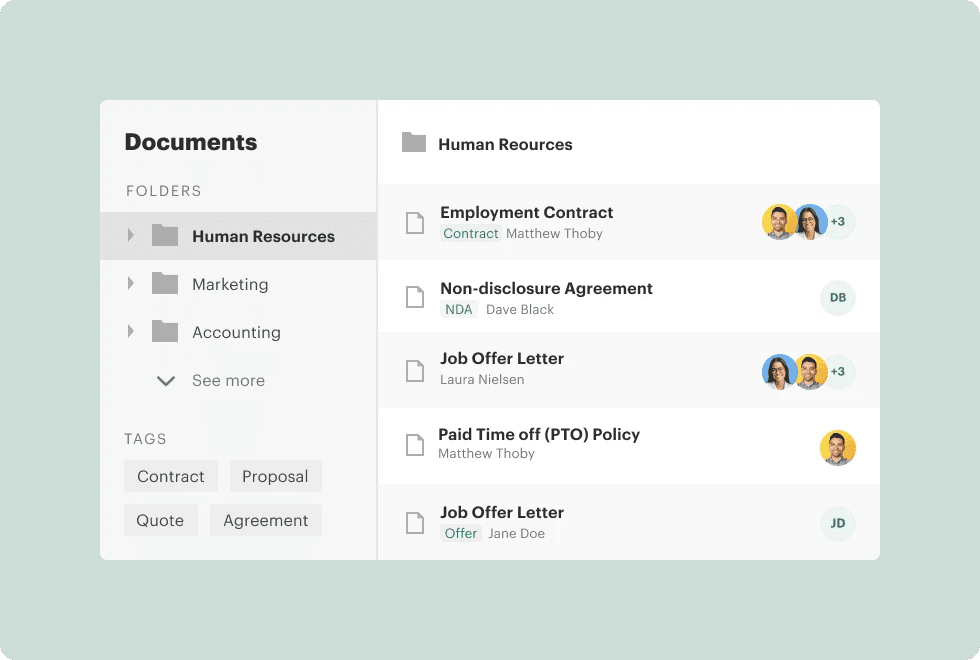
Human resources departments can utilize the platform for creating and managing employment contracts, onboarding documents, and internal HR policies.
The platform’s document tracking helps HR professionals ensure that documents are acknowledged and signed.
Real Estate Agencies
Real estate agents can benefit from PandaDoc by creating and managing property listings, rental agreements, and purchase contracts. The eSignature feature is invaluable for finalizing real estate transactions.
Financial Services
Financial advisors, insurance agents, and financial institutions can use PandaDoc to streamline the process of creating and signing financial documents, including contracts and disclosure forms.
Freelancers and Small Businesses
Freelancers and small business owners can use PandaDoc to create professional-looking proposals, contracts, and invoices. This helps them present a more polished image to clients and streamlines payment processes.
These are just a few examples of the types of businesses that can benefit from PandaDoc. Essentially, any organization that deals with documents on a regular basis can leverage PandaDoc to simplify their document workflows.
PandaDoc Features in Detail
PandaDoc offers a wide range of features designed to streamline document workflows and enhance collaboration. Let’s explore these features in detail:
1. Document Creation
- Template Library: PandaDoc provides a library of customizable templates for various document types. Users can select templates and populate them with content, saving time and ensuring consistency.
- Content Library: Store frequently used text, images, and other content in the content library for quick access and reuse in documents.
- Rich Media: Incorporate rich media elements like videos, images, and interactive pricing tables into documents to make them more engaging.
2. Collaboration
- Real-Time Collaboration: Multiple team members can work on the same document simultaneously, making it easy to collaborate on complex documents.
- Commenting and Markup: Users can leave comments and annotations on documents for feedback and clarification.
- Version Control: Keep track of document versions to avoid confusion and ensure that the latest changes are incorporated.
3. eSignatures
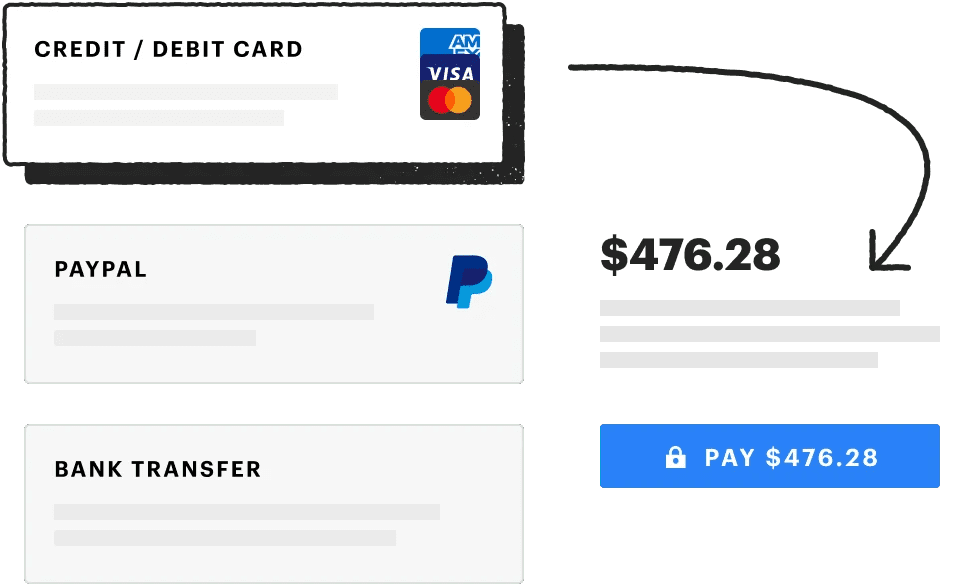
- Legally Binding eSignatures: PandaDoc’s eSignature feature complies with eSignature laws and regulations, making signed documents legally binding.
- Sequential and Parallel Signing: Define the order in which recipients should sign a document, or allow multiple parties to sign in parallel for faster processing.
- Audit Trails: Maintain a detailed record of document actions and changes, providing transparency and accountability.
4. Document Tracking
- Document Analytics: Monitor document status in real-time, including who has viewed, signed, or interacted with a document.
- Custom Notifications: Receive notifications when recipients open, view, or sign a document, allowing for timely follow-ups.
- Reminders: Send automated reminders to recipients who haven’t taken action on a document.
5. Payment Collection
- Payment Integration: Integrate payment gateways to collect payments directly within documents, such as invoices or order forms.
- Automatic Payment Reminders: Set up automated payment reminders to ensure that invoices are paid on time.
- Recurring Payments: Facilitate recurring payments for subscription-based services.
6. Document Security
- Access Control: Define who can access and edit documents, ensuring that sensitive information is protected.
- Encryption: Documents are stored and transmitted using encryption protocols to safeguard data.
- Authentication: Implement multi-factor authentication to enhance document security.
7. Integrations
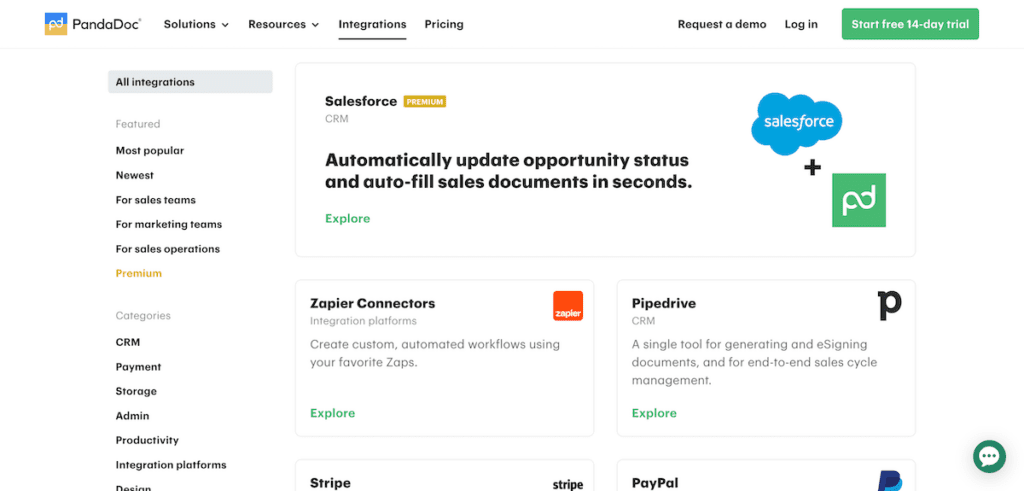
- CRM Integration: Connect PandaDoc to popular CRM platforms like Salesforce, HubSpot, and Pipedrive for seamless document management within your CRM.
- Payment Gateway Integration: Integrate with payment gateways like PayPal and Stripe to streamline payment collection.
- Cloud Storage Integration: Link to cloud storage services like Google Drive and Dropbox for easy document storage and retrieval.
8. Reporting and Analytics
- Document Performance Metrics: Gain insights into document engagement, helping you refine your document strategies.
- User Activity Tracking: Monitor team members’ document activities and performance.
9. Mobile Accessibility
- Mobile Apps: PandaDoc offers mobile apps for iOS and Android, allowing users to create, edit, and sign documents on the go.
- Responsive Design: Documents created in PandaDoc are responsive and can be easily viewed and interacted with on mobile devices.
Pros and Cons of PandaDoc
Pros
- Efficiency: PandaDoc significantly reduces the time it takes to create, send, and sign documents, resulting in faster deal closures and improved productivity.
- Streamlined Collaboration: Real-time collaboration and commenting features make it easy for teams to work together on documents, reducing errors and misunderstandings.
- Enhanced Security: PandaDoc offers robust security features, including access control, encryption, and authentication, to protect sensitive documents.
- eSignature Compliance: The eSignature feature complies with various eSignature laws and regulations, ensuring the legality of signed documents.
- Integration Options: PandaDoc integrates seamlessly with popular CRM, payment, and cloud storage platforms, enhancing its versatility.
- Analytics and Reporting: The platform provides valuable insights into document engagement and user activity, helping businesses make data-driven decisions.
- Mobile Accessibility: Mobile apps and responsive design make PandaDoc accessible from anywhere, facilitating on-the-go document management.
- Payment Collection: The ability to collect payments within documents simplifies financial transactions for businesses.
Cons
- Pricing Complexity: PandaDoc’s pricing structure can be complex, and costs can add up quickly if you require advanced features or have a large team.
- Learning Curve: Some users may find it challenging to fully utilize all of PandaDoc’s features, especially when first getting started.
- Limited Free Plan: The free plan has limitations on document uploads and storage, making it less suitable for businesses with high document volumes.
- Dependency on Internet Connection: PandaDoc operates online, so a stable internet connection is required for seamless use.
- Customization Limitations: While PandaDoc offers customization options, highly specialized or complex document formatting may be limited.
Pricing
PandaDoc offers a range of pricing plans to cater to the needs of different businesses.
Free Plan
- Cost: 14-Day Free Trail
- Features:
- Basic document creation and editing
- Access to a limited number of templates
- eSignature capability for one user
- Limited document storage and sending
- PandaDoc branding on documents
Essentials Plan
- Cost: Starting at $19 per user per month (billed annually)
- Features:
- Unlimited document creation and editing
- Access to a broader template library
- eSignature capability for one user
- Document tracking and analytics
- Custom branding on documents
Business Plan
- Cost: Starting at $49 per user per month (billed annually)
- Features:
- All features from the Essentials plan
- Team collaboration tools
- Multiple users with eSignature capability
- Workflow automation
- Payment collection within documents
Enterprise Plan
- Cost: Custom pricing
- Features:
- Tailored to the needs of larger organizations
- Includes advanced security features
- Integration with CRM and other systems
- Dedicated account management and support
FAQs
What is PandaDoc?
PandaDoc is a digital document management platform designed to streamline the process of creating, sending, and signing documents online. It offers solutions for proposals, contracts, quotes, e-signatures, and workflow automation, aiming to help businesses reduce paper usage and increase efficiency in document handling.
Who can benefit from using PandaDoc?
PandaDoc is beneficial for businesses of all sizes, across various industries, including sales, marketing, HR, legal, and finance. It is particularly useful for organizations looking to improve their document workflow, enhance collaboration, and accelerate the signing process, thereby closing deals faster.
Can I integrate PandaDoc with other software applications?
Yes, PandaDoc offers integrations with a wide range of CRM, payment, cloud storage, and productivity tools, including Salesforce, HubSpot, Zapier, Stripe, Google Drive, and Dropbox. These integrations enable users to streamline their workflows and manage documents without leaving their preferred platforms.
Is PandaDoc easy to use for people without technical skills?
PandaDoc is designed with a user-friendly interface, making it accessible for users with varying levels of technical skills. It provides templates, a drag-and-drop editor, and straightforward tools for creating and managing documents, ensuring a smooth user experience.
How does the e-signature feature work in PandaDoc?
The e-signature feature in PandaDoc allows recipients to legally sign documents online from any device. Signatures are ESIGN and UETA compliant, making them legally binding. The process is simple: users can add signature fields to documents, which recipients can then sign with a click or tap.
Can I customize documents in PandaDoc?
Yes, PandaDoc allows extensive customization of documents. Users can create custom templates, incorporate branding elements like logos and colors, and use a flexible document editor to tailor documents to their specific needs.
How does PandaDoc contribute to environmental sustainability?
By facilitating electronic document management and signing, PandaDoc helps reduce the need for paper, ink, and physical document storage, contributing to environmental sustainability. The digital nature of the platform decreases the carbon footprint associated with traditional document processing and mailing.
Final Thoughts
PandaDoc is a powerful document automation and eSignature platform that can transform the way businesses handle documents.
With features like document creation, collaboration, eSignatures, payment collection, and robust security, PandaDoc offers a comprehensive solution for businesses of all sizes and across various industries.
While it comes with pros such as increased efficiency and enhanced collaboration, users should be aware of the pricing structure and the potential learning curve.
Whether you’re a sales professional looking to close deals faster, a marketing agency aiming to streamline client communications, or a legal firm in need of secure eSignature solutions, PandaDoc can help simplify your document workflows and improve your overall document management process.
To determine the best plan for your business, it’s essential to evaluate your specific needs, budget, and the scale of document management required.
With the right implementation, PandaDoc can be a valuable asset in enhancing your document management efficiency and driving business success.







